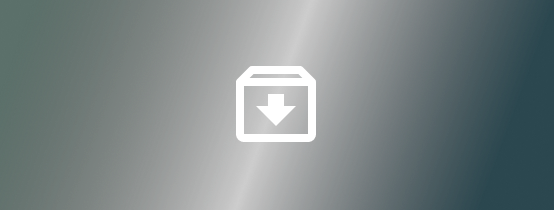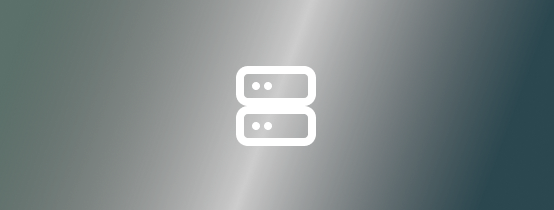Private Network
- Join by setting up a standalone network locally
Public Network
- Use the network via public endpoints; or
- Join by running a node
Preparation For Running a Node
If you choose to run a node (either to set up a private network or join the public network), you must set up the keyring. You can also choose to install Cosmovisor, which assists with chain upgrades for minimal downtime.Interacting With The Node
Once the node is up and running, there are a few ways to interact with a node, namely using the gPRC endpoints, REST endpoints, orinjectived CLI. You can learn more in the Interact with nodes section.