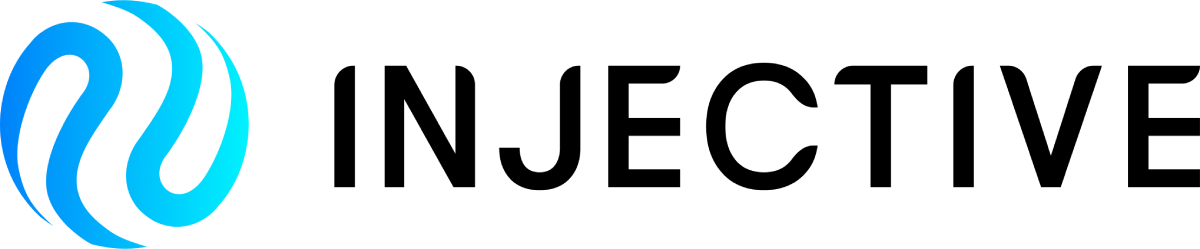# Join the Network
# Hardware Specification
Validators should expect to provision one or more data center locations with redundant power, networking, firewalls, HSMs and servers.
We initially recommend this minimum hardware specifications and they might rise as network usage increases.
Validator Node
Sentry Node
# Sync Node From Scratch
Because of breaking changes we made with release 10001 rc7, the node should be synced with injectived version 10001 rc6, until halt height block 2045750. Then the injectived binary should be updated to version 10001 rc7 to the latest block.
Here is a simple 6-step guide on how to sync from scratch.
# Step 1: Backup your configuration
# Step 2:
Get the previous release version 10001 rc6
# Step 3: Initialize a new Injective Chain node
Before actually running the Injective Chain node, we need to initialize the chain, and most importantly its genesis file.
Running this command will create injectived default configuration files at ~/.injectived.
# Step 4: Prepare configuration to join Mainnet
You should now update the default configuration with the Mainnet's genesis file and application config file, as well as configure your persistent peers with a seed node.
You can also run verify the checksum of the genesis checksum - 573b89727e42b41d43156cd6605c0c8ad4a1ce16d9aad1e1604b02864015d528
Then open update the persistent_peers field present in ~/.injectived/config/config.toml with the contents of mainnet-config/10001/seeds.txt and update the timeout_commit to 1500ms.
# Step 5: Start your node using CLI or systemd service till halt height block
You can start your node simply by running injectived start which should start syncing the Injective Chain.
NOTE: The sync process takes approximately two days until it reaches halt height. If you want to run sync as a background process, follow the below guide using systemd service. Make sure you update ExecStart commannd bypassing --halt-height 2045750 param. Otherwise, you will overshoot the halt height and will have to resync from scratch again.
ExecStart=/bin/bash -c '/usr/bin/injectived --halt-height 2045750 --log-level=error start'
# Using systemd service
Configure systemd service for injectived if not configured already.
Edit the config at /etc/systemd/system/injectived.service:
Starting and restarting systemd service
At this point, your node should start syncing blocks from the chain. Wait for the node to sync till above halt height is reached.
# Step 6
From this step, given that you've now reached the halt height, you can now switch binary to rc7 version.
# Step 7
Continue syncing until chain halts automatically.
NOTE: If you want to continue sync as a background process, follow above guide using systemd service. Make sure you update back ExecStart commannd by removing --halt-height 2045750 param.
ExecStart=/bin/bash -c '/usr/bin/injectived --log-level=error start'
Start systemd service
Once your node completes syncing the blocks, proceed to the next step Canonical Chain Upgrade.
# Support
For any further questions, you can always connect with the Injective Team via Discord, Telegram, and email.
Discord https://discord.gg/injective
Telegram https://t.me/joininjective
Email contact@injectivelabs.org