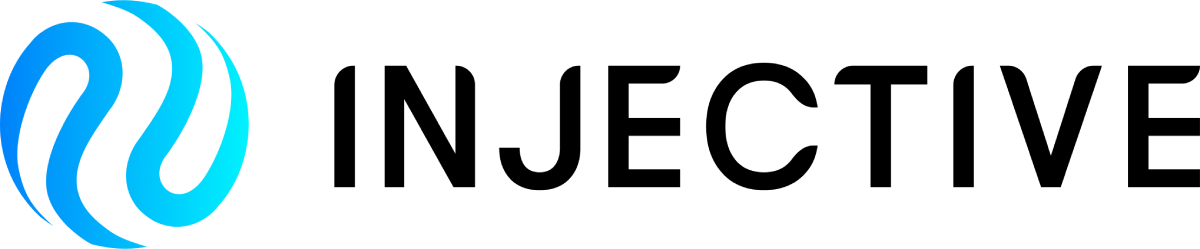# State Transitions
This document describes the state transition operations pertaining to:
- Deposit into exchange module account
- Withdraw from exchange module account
- Instant spot market launch
- Instant perpetual market launch
- Instant expiry futures market launch
- Spot limit order creation
- Batch creation of spot limit orders
- Spot market order creation
- Cancel spot order
- Batch cancellation of spot order
- Derivative limit order creation
- Batch derivative limit order creation
- Derivative market order creation
- Cancel derivative order
- Batch cancellation of derivative orders
- Transfer between subaccounts
- Transfer to external account
- Liquidating a position
- Increasing position margin
- Spot market param update proposal
- Exchange enable proposal
- Spot market launch proposal
- Perpetual market launch proposal
- Expiry futures market launch proposal
- Derivative market param update proposal
- Begin-blocker
- End-blocker
# Deposit into exchange module account
Deposit action is carried out by MsgDeposit which consists of Sender, SubaccountId and Amount fields.
Note: SubaccountId is optional and if it's not available, it's calculated dynamically from Sender address.
Steps
- Check that the denom specified in
msg.Amountis a valid denom which exists in bank supply - Send coins from individual account to
exchangemodule account and if fail, just revert - Get hash type of
subaccountIDfrommsg.SubaccountId, if it's zero subaccount, calculate dynamically frommsg.Senderby usingSdkAddressToSubaccountID - Increment deposit amount for the
subaccountIDbymsg.Amount - Emit event for
EventSubaccountDepositwithmsg.Sender,subaccountIDandmsg.Amount
# Withdraw from exchange module account
Withdraw action is carried out by MsgWithdraw which consists of Sender, SubaccountId and Amount fields.
Note: The ownership of msg.SubaccountId by msg.Sender is validated on msg.ValidateBasic function.
Steps
- Get hash type of
subaccountIDfrommsg.SubaccountId - Check the denom specified in
msg.Amountis a valid denom which exists in bank supply - Decrement withdraw amount from
subaccountIDbymsg.Amount, if fail, revert - Send coins from
exchangemodule tomsg.Sender - Emit event for
EventSubaccountWithdrawwithsubaccountID,msg.Sender, andmsg.Amount
# Instant spot market launch
Instant spot market launch action is carried out by MsgInstantSpotMarketLaunch which consists of Sender, Ticker, BaseDenom, QuoteDenom, MinPriceTickSize and MinQuantityTickSize fields.
Steps
- Calculate
marketIDfrommsg.BaseDenomandmsg.QuoteDenom - Check if same market launch proposal exists by
marketIDand revert if already exists - Launch spot market with
msg.Ticker,msg.BaseDenom,msg.QuoteDenom,msg.MinPriceTickSize,msg.MinQuantityTickSizeand revert if fail - Send instant listing fee(params.SpotMarketInstantListingFee) from
msg.Sendertoexchangemodule account - The instant listing fee is sent to the community spend pool
Note: shouldn't we burn this from the exchange module rather than keeping it?
# Instant perpetual market launch
Instant perpetual market launch action is carried out by MsgInstantPerpetualMarketLaunch which consists of Sender, Ticker, QuoteDenom, OracleBase, OracleQuote, OracleScaleFactor, OracleType, MakerFeeRate, TakerFeeRate, InitialMarginRatio, MaintenanceMarginRatio, MinPriceTickSize and MinQuantityTickSize fields.
Steps
- Calculate
marketIDfrommsg.Ticker,msg.QuoteDenom,msg.OracleBase,msg.OracleQuoteandmsg.OracleType. - Check if same market launch proposal exists by
marketIDand revert if already exists - Send instant listing fee(params.DerivativeMarketInstantListingFee) from
msg.Sendertoexchangemodule account - Launch perpetual market with required params on
msgobject and revert if fail - The instant listing fee is sent to the community spend pool
Note: shouldn't we burn this from the exchange module rather than keeping it?
# Instant expiry futures market launch
Instant expiry futures market launch action is carried out by MsgInstantExpiryFuturesMarketLaunch which consists of Sender, Ticker, QuoteDenom, OracleBase, OracleQuote, OracleScaleFactor, OracleType, Expiry, MakerFeeRate, TakerFeeRate, InitialMarginRatio, MaintenanceMarginRatio, MinPriceTickSize and MinQuantityTickSize fields.
Steps
- Calculate
marketIDfrommsg.Ticker,msg.QuoteDenom,msg.OracleBase,msg.OracleQuote,msg.OracleTypeandmsg.Expiry. - Check if same market launch proposal exists by
marketIDand revert if already exists - Send instant listing fee(params.DerivativeMarketInstantListingFee) from
msg.Sendertoexchangemodule account - Launch expiry futures market with required params on
msgobject and revert if fail - Trigger
EventExpiryFuturesMarketUpdateevent with market info - The instant listing fee is sent to the community spend pool
Note: shouldn't we burn this from the exchange module rather than keeping it?
# Spot limit order creation
Spot limit order creation is carried out by MsgCreateSpotLimitOrder which consists of Sender and Order.
Steps
- Check spot exchange is enabled to make an order on spot market and if not revert
- Reject if spot market id does not reference an active spot market
- Check order's price and quantity tick sizes fits market's min quantity and price tick size
- Increment subaccount's
TradeNonce - Calculate unique order hash with
TradeNonce - Reject if the subaccount's available deposits does not have at least the required funds for the trade
- Decrement the available balance by the funds amount needed to fund the order
- Store the order in the transient limit order store and transient market indicator store
Note: The order in transient store is executed on endblocker or if not, put on long-live store.
# Batch creation of spot limit orders
Batch creation of spot limit orders is carried out by MsgBatchCreateSpotLimitOrders which consists of Sender and Orders.
Steps
- Loop over the
msg.Ordersand create spot limit order as inMsgCreateSpotLimitOrder
# Spot market order creation
Spot market order creation is carried out by MsgCreateSpotMarketOrder which consists of Sender and Order.
Steps
- Check spot exchange is enabled to make an order on spot market and if not revert
- Reject if spot market id does not reference an active spot market
- Check order's price and quantity tick sizes fits market's min quantity and price tick size
- Increment Subaccount's
TradeNonce - Calculate unique order hash with
TradeNonce - Check available balance to fund the market order
- Calculate the worst acceptable price for the market order
- Decrement deposit's AvailableBalance by the balance hold
- Store the order in the transient spot market order store and transient market indicator store
# Cancel spot order
Spot order cancellation is carried out by MsgCancelSpotOrder which consists of Sender and MarketId, SubaccountId and OrderHash.
Steps
- Check spot exchange is enabled to execute the action and if not revert
- Reject if spot market id does not reference an active, suspended or demolished spot market
- Check spot limit order exists by
marketID,subaccountIDandorderHash - Add back the margin hold to available balance
- Increment the available balance margin hold
- Delete the order state from ordersStore and ordersIndexStore
- Emit
EventCancelSpotOrderevent with marketID and order info
# Batch cancellation of spot orders
Batch cancellation of spot orders is carried out by MsgBatchCancelSpotOrders which consists of Sender and Data.
Steps
- Loop over the
msg.Dataand cancel spot order as inMsgCancelSpotOrder
# Derivative limit order creation
Derivative limit order creation is carried out by MsgCreateDerivativeLimitOrder which consists of Sender and Order.
Steps
- Check derivative exchange is enabled to make an order on derivative market and if not revert
- Reject if market order is already placed on the market by
subaccountID(Note: Can't the market order and limit order core exist?) - Get derivative market and markPrice by
marketID - Get orderbook metadata for specified
marketIDandsubaccountID - Validate the order with
msg.Order,market,metadata,markPriceby passing intoensureValidLimitOrder - Note: What is validated here?
- Store the order in the transient limit order store and transient market indicator store
- Ensure limit order is valid:
- Market config (market id and tick sizes)
- Subaccount trade nonce
- Subaccount max order count
- If reduce-only order:
- Position with valid quantity and opposite direction exists
- If order would result in other reduce-only orders becoming stale, reject it
- If limit order:
- Enough subaccount deposits for margin hold
- If order is in opposite direction of existing position and results in other reduce-only orders becoming stale, cancel the stale reduce-only orders
# Batch creation of derivative limit orders
Batch creation of derivative limit orders is carried out by MsgBatchCreateDerivativeLimitOrders which consists of Sender and Orders.
Steps
- Loop over the
msg.Ordersand create derivative limit order as inMsgCreateDerivativeLimitOrder
# Derivative market order creation
Derivative market order creation is carried out by MsgCreateDerivativeMarketOrder which consists of Sender and Order.
Steps
- Check derivative exchange is enabled to make an order on derivative market and if not revert
- Check if
SubaccountIDthat is going to make new order has limit derivative order or market order and reject. Note: Perpetual market can't place two market orders or both limit / market orders at the same time? - Reject if derivative market id does not reference an active derivative market
- Check order's price and quantity tick sizes fits market's min quantity and price tick size
- Increment Subaccount's
TradeNonce - Calculate unique order hash with
TradeNonce - Check that the market order worst price reaches the best opposing resting orderbook price
- Check Order/Position Margin amount
- If it's reduce only order
- A. Check if position for
subaccountIDon the market is not nil - B. Check that the order can close the position
- C. Reject if position.quantity - AggregateReduceOnlyQuantity - order.quantity < 0
- D. Set MarginHold as zero for no margin hold for selling positions
- If it's not reduce only order
- A. Check available balance to fund the market order
- B. Reject if the subaccount's available deposits does not have at least the required funds for the trade
- C. Decrement deposit's AvailableBalance by the balance hold
- For an opposing position, if AggregateVanillaQuantity > position.quantity - AggregateReduceOnlyQuantity - order.FillableQuantity, the new reduce-only order might invalidate some existing reduce-only orders or itself be invalid, and do operations for that.
- Store the order in the transient derivative market order store and transient market indicator store
# Cancel derivative order
Derivative order cancellation is carried out by MsgCancelDerivativeOrder which consists of Sender, MarketId, SubaccountId and OrderHash.
Steps
- Check derivative exchange is enabled to execute the operation and if not revert
- Reject if derivative market id does not reference an active derivative market
- Check resting derivative limit order exists by
marketID,subaccountIDandorderHash - Add back the margin hold to available balance
- Skip cancelling limit orders if their type shouldn't be cancelled
- Delete the order state from ordersStore, ordersIndexStore and subaccountOrderStore
- Update orderbook metadata for subaccount
- Emit
EventCancelDerivativeOrderevent with marketID and order info
# Batch cancellation of derivative orders
Batch cancellation of derivative orders is carried out by MsgBatchCancelDerivativeOrders which consists of Sender and Data.
Steps
- Loop over the
msg.Dataand cancel spot order as inMsgCancelDerivativeOrder
# Transfer between subaccounts
Transfer between subaccounts is executed by MsgSubaccountTransfer which consists of Sender, SourceSubaccountId, DestinationSubaccountId and Amount.
Steps
- Withdraw deposit from
msg.SourceSubaccountIdformsg.Amount, if fail revert transaction - Increment deposit of
msg.DestinationSubaccountIdbymsg.Amount - Emit event for
EventSubaccountBalanceTransferwithSrcSubaccountId,DstSubaccountIdandmsg.Amount
Note: With subaccount transfer, no need to transfer actual coins from bank module but changing the records are enough.
# Transfer to external account
Transfer to external account is executed by MsgExternalTransfer which consists of Sender, SourceSubaccountId, DestinationSubaccountId and Amount.
Steps
- Withdraw deposit from
msg.SourceSubaccountIdformsg.Amount, if fail revert transaction - Increment deposit of
msg.DestinationSubaccountIdbymsg.Amount - Emit event for
EventSubaccountBalanceTransferwithSrcSubaccountId,DstSubaccountIdandmsg.Amount
Note: With subaccount transfer, no need to transfer actual coins from bank module but changing the records are enough.
- Event should be different for subaccount transfer and external transfer.
- There's no difference in subaccount transfer and external transfer, still need to keep different messages?
# Liquidating a position
Liquidating a position is executed by MsgLiquidatePosition which consists of Sender, SubaccountId, MarketId and Order.
Steps
- Check derivative exchange is enabled to liquidate a position on derivative market and if not revert
- Reject if derivative market id does not reference an active derivative market
- Get derivative market and markPrice by
marketID - Get position for
marketIDandsubaccountID - Calculate
liquidationPriceandbankruptcyPricefrom the position info - Determine vaporize or liquidate and if not all of them, revert
- Cancel all reduce-only limit orders created by the position holder in the given market
- Apply funding and update position
- Cancel all market orders created by the position holder in the given market
- Check and increment Subaccount Nonce, Compute Order Hash
- Calculate
liquidationOrderhash - Set the liquidation order into the storage
- Execute liquidation by matching position and liquidation order
- Handle differently based on the payout is positive or negative (insurance fund is involved here in calculation)
- Positive Payout:
- Send half of the payout to liquidator (incentive for running liquidator bots)
- Send the other half to the insurance fund (incentive for participating in insurance funds)
- Negative Payout - Four levels of escalation to retrieve the funds:
- From trader's available balance
- From trader's locked balance by cancelling his vanilla limit orders
- From the insurance fund
- Not enough funds available. Pause the market and add markets to the storage to be settled in next block, see
BeginBlockerspecs.
- Positive Payout:
- If market is a perpetual market, upgrade VWAP data based on liquidation price and quantity
- If there's remaining in liquidation order, return back remains by cancelling order
# Increasing position margin
Increasing position margin is executed by MsgIncreasePositionMargin which consists of Sender, SourceSubaccountId, DestinationSubaccountId, MarketId and Amount.
Steps
- Check derivative exchange is enabled to increase position margin on derivative market and if not revert
- Reject if derivative market id does not reference an active derivative market
- Get deposit of
sourceSubaccountID - If
deposit.AvailableBalanceis lower thanmsg.Amount, revert - Get position by
marketIDanddestinationSubaccountIDand if not exist, revert - Reduce deposit amount of
sourceSubaccountIDbymsg.Amount - Increase position margin by
msg.Amountand update position in the store
# Exchange enable proposal
The enable of market type is done by ExchangeEnableProposal which consists of Title, Description and ExchangeType.
Steps
- ValidateBasic for proposal
- If
p.ExchangeTypeis spot market, enable spot exchange - If
p.ExchangeTypeis derivative market, enable derivative market
# Spot market launch proposal
Launch of spot market is handled by SpotMarketLaunchProposal which consists of Title, Description, Ticker, BaseDenom, QuoteDenom, MinPriceTickSize and MinQuantityTickSize fields.
Steps
- ValidateBasic for proposal
- Validate
BaseDenomandQuoteDenomare valid - Validate if same market does not exist by
msg.BaseDenomandmsg.QuoteDenom - Calculate RelayerFeeShareRate based on exchange module params. Note: for INJ currency, relayer share rate is set to 100%
- Save spot market with calculated
ticker,baseDenom,quoteDenom,exchangeParams.DefaultSpotMakerFeeRate,exchangeParams.DefaultSpotTakerFeeRate,relayerFeeShareRate,minPriceTickSize,minQuantityTickSize,marketID, andMarketStatus_Active.
# Perpetual market launch proposal
Perpetual market launch is handled by PerpetualMarketLaunchProposal which consists of Title, Description, Ticker, QuoteDenom, OracleBase, OracleQuote, OracleScaleFactor, OracleType, MakerFeeRate, TakerFeeRate, InitialMarginRatio, MaintenanceMarginRatio, MinPriceTickSize and MinQuantityTickSize fields.
Steps
- ValidateBasic for proposal
- Validate
quoteDenom. - Calculate
marketIDfromticker,quoteDenom,oracleBase,oracleQuote,oracleType - Validate active or inactive perpetual market for
marketIDdoes not exist - Try getting derivative market price to check price oracle by
oracleBase,oracleQuote,oracleScaleFactor,oracleType - Validate insurance fund exist for
marketID - Calculate
defaultFundingInterval,nextFundingTimestamp,relayerFeeShareRatefromexchangemodule params - Execute
SetDerivativeMarketWithInfoto set market info into the storage withmarket,marketInfoandfundingobjects
# Expiry futures market launch proposal
Expiry futures market launch is handled by ExpiryFuturesMarketLaunchProposal which consists of Title, Description, Ticker, QuoteDenom, OracleBase, OracleQuote, OracleScaleFactor, OracleType, Expiry, MakerFeeRate, TakerFeeRate, InitialMarginRatio, MaintenanceMarginRatio, MinPriceTickSize and MinQuantityTickSize fields.
Steps
- ValidateBasic for proposal
- Validate
quoteDenom - Calculate
marketIDfromp.Ticker,p.QuoteDenom,p.OracleBase,p.OracleQuote,p.OracleTypeandp.Expiry - Validate active or inactive expiry futures market for
marketIDdoes not exist - If expiry time passed
ctx.BlockTime()already, revert - Try getting derivative market price to check price oracle by
oracleBase,oracleQuote,oracleScaleFactor,oracleType - Validate insurance fund exist for
marketID - Calculate RelayerFeeShareRate based on exchange module params. Note: for INJ currency, relayer share rate is set to 100%
- Execute
SetDerivativeMarketWithInfoto set market info into the storage withmarket,marketInfoobjects Note: TwapStartTimestamp is set toexpiry - thirtyMinutesInSeconds.
# Spot market param update proposal
The update of spot market param is handled by SpotMarketParamUpdateProposal which consists of Title, Description, MarketId, MakerFeeRate, TakerFeeRate, RelayerFeeShareRate, MinPriceTickSize, MinQuantityTickSize and Status.
Steps
- ValidateBasic for proposal
- Get spot market by
p.MarketIdand if not exist, revert - Reset the params for
MakerFeeRate,TakerFeeRate,RelayerFeeShareRate,MinPriceTickSize,MinQuantityTickSizeandStatusif not empty, if empty keep as it is. - Validate
MakerFeeRateis bigger thanTakerFeeRate.
# Derivative market param update proposal
Derivative market param update is handled by DerivativeMarketParamUpdateProposal which consists of Title, Description, MarketId, InitialMarginRatio, MaintenanceMarginRatio, MakerFeeRate, TakerFeeRate, RelayerFeeShareRate, MinPriceTickSize, MinQuantityTickSize and Status.
Steps
- ValidateBasic for proposal
- Validate Derivative market exists by
p.MarketIdand if not exist, revert - Reset the params for
InitialMarginRatio,MaintenanceMarginRatio,MakerFeeRate,TakerFeeRate,RelayerFeeShareRate,MinPriceTickSize,MinQuantityTickSizeandStatusif not empty, if empty keep as it is. - Validate
MakerFeeRateis bigger thanTakerFeeRate. - Validate
InitialMarginRatiois bigger thanMaintenanceMarginRatio. - Schedule Derivative market param update and update finalization on Endblocker - Note: this is due to the orders update for derivative market param update - should make sure nothing panics here.
# BeginBlocker
The exchange BeginBlocker runs at the start of every block in our defined order as the last module.
# 1. Process Hourly Fundings
- Check the first to receive funding payments market. If the first market is not yet due to receive fundings (funding timestamp not reached), skip all fundings.
- Otherwise go through each market one by one:
- Skip market if funding timestamp is not yet reached.
- Compute funding as
twap + hourlyInterestRatewhere with . ThecumulativePriceis previously calculated with every trade as the time weighted difference between VWAP and mark price: . - Cap funding if required to the maximum defined by
HourlyFundingRateCap. - Set next funding timestamp.
- Emit
EventPerpetualMarketFundingUpdate.
# 2. Process Markets Scheduled to Settle
For each market in the list of markets to settle:
- Settle market with zero closing fee and current mark price.
- Run socialized loss. This will calculate the total amount of funds missing in all of the market and then reduce the payout proportionally for each profitable position. For example a market with a total amount of 100 USDT missing funds and 10 profitable positions with identical quantity would result in a payout reduction of 10 USDT for each of the positions.
- All positions are forcibly closed.
- Delete from storage.
# 3. Process Matured Expiry Future Markets
For each time expiry market, iterate through starting with first to expire:
- If market is premature, stop iteration.
- If market is disabled, delete market from storage and go to next market.
- Get cumulative price for the market from oracle.
- If market is starting maturation, store
startingCumulativePricefor market. - If market is matured, calculate the settlement price as and add to list of markets to be settled.
- Settle all matured markets with defined closing fee and settlement price. The procedure is identical to the previous process of settling (see above). Note that the socialized loss is an optional step. In the regular case a market will not require any socialized loss.
- Delete any settled markets from storage.
# 4. Process Liquidity Mining Rewards
- Check if the current liquidity campaign is finished. The campaign ending period is set to be identical with the auction period's ending time.
- If the campaign is finished, distribute reward tokens to eligible traders.
- Compute the available reward for each reward denom as
min(campaignRewardTokens, communityPoolRewardTokens) - Get the trader rewards based on the trading share from the respective trader calculated as
accountPoints * totalReward / totalLiquidityMiningRewards. - Send reward tokens from community pool to trader.
- Reset total and all account liquidity mining points.
- Relaunch the liquidity mining campaign, either by rolling over the current campaign or with a new one, if a new upcoming campaign exists.
# EndBlocker
The exchange EndBlocker runs at the end of every block in our defined order after governance and staking modules, and before the peggy, auction and insurance modules. It is particularly important that the governance module endblocker runs before the exchange module's.
Stage 1: Process all market orders in parallel - spot market and derivative market orders
- Markets orders are executed against the resting orderbook at the time of the beginning of the block.
- Note that market orders may be invalidated in the EndBlocker due to subsequently incoming oracle updates or limit order cancels.
Stage 2: Persist market order execution to store
- Spot Markets
- Persist Spot market order execution data
- Emit relevant events
EventBatchSpotExecution
- Derivative Markets
- Persist Derivative market order execution data
- Emit relevant events
EventBatchDerivativeExecutionEventCancelDerivativeOrder
- Spot Markets
Stage 3: Process all limit orders in parallel - spot and derivative limit orders that are matching
- Limit orders are executed in a frequent batch auction mode to ensure fair matching prices.
- Note that vanilla limit orders may be invalidated in the EndBlocker due to subsequently incoming oracle updates and reduce-only limit orders may be invalidated in the EndBlocker due to subsequently incoming orders which flip a position.
Stage 4: Persist limit order matching execution + new limit orders to store
- Spot Markets
- Persist Spot Matching execution data
- Emit relevant events
EventNewSpotOrdersEventBatchSpotExecution
- Derivative Markets
- Persist Derivative Matching execution data
- Emit relevant events
EventNewDerivativeOrdersEventBatchDerivativeExecutionEventCancelDerivativeOrder
- Spot Markets
Stage 5: Update perpetual market funding info
Stage 6: Process Spot Market Param Updates if any
Stage 7: Process Derivative Market Param Updates if any
Stage 8: Emit Deposit and Position Update Events